Internet Banking and Shopping
for the Older Generation
by Greg Chapman
About the Book
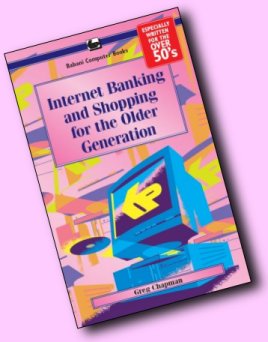 Although there are now many amongst the older generation who have a computer in their home, far fewer feel at ease doing more than simple word processing tasks. This book builds on this level of knowledge, showing that it need not be a daunting task to connect to the Internet and either manage money at an on-line bank or do your shopping.
Although there are now many amongst the older generation who have a computer in their home, far fewer feel at ease doing more than simple word processing tasks. This book builds on this level of knowledge, showing that it need not be a daunting task to connect to the Internet and either manage money at an on-line bank or do your shopping.
Some older people, worried about decreasing mobility in the future, may be considering buying a computer specifically for shopping purposes. The book explains how you can experiment with Internet Banking and Shopping without the need to buy a computer. It provides information about the range of goods and services that can be bought on-line - much more than the weekly groceries, books and Compact Discs.
It explains what is needed besides the computer to be able to go Internet Banking and Shopping. This includes how to set up an account with an Internet Service Provider and how to use a web browser. Microsoft's Internet Explorer, the most popular browser, is covered in some depth. There are separate chapters that discuss the important business of keeping appropriate records of transactions, when making on-line purchases. Customisation techniques, including some for those with visual impairments, also merit their own chapter.
Three chapters follow explaining how to use tools such as Web Directories and Search Engines in order to find suppliers of the products or services that those of the older generation may need. A further two chapters cover the entire process of making two different example purchases.
The book concludes with a chapter which aims to settle the nerves of those worried by the scare stories that surround the new world of on-line shopping and appendices that list some sites to explore and describe other facilities available on the Internet besides e-mail and the World Wide Web.
Full List of Chapters and Sub Headings
1 - A BRIEF INTRODUCTION
The Aim of the Book : What is the Internet? : What is a Web Site? : How Do I connect to the Internet? : Why Shop Electronically? : Your Shopping is Delivered to Your Door : There's No Need to Leave Home : It's Easy to "Shop Around" : It's Simple to Find Specialist Suppliers : Worries about Internet Shopping : Security : Complexity : Banking on the Internet
2 - WHAT TO BUY AND WHERE TO BUY IT
What you can Buy : Goods : Services : Data : Where to Buy : Traditional Shops : Electronic Shops : Summary
3 - WHAT YOU NEED TO GET ON-LINE
A Computer Connected to the Internet : Your Local Library : Cyber Cafés : A Suitable Computer for Internet Shopping : The Internet Service Provider : Dial Up Accounts : Broadband Accounts : The Modem : Dial Up Modems : Broadband Modems : Internet Connection Costs : Dial Up : Broadband : Summary
4 - SETTING UP YOUR ISP ACCOUNT
Opening an Account with an ISP : The General Process : Selecting a Username and Password : Using an ISP's CD-ROM : Using Microsoft's Internet Referral Service : Setting up an Account Manually : E-Mail Settings : Summary
5 - USING THE BROWSER
A Tour round the Browser Window : The Menu Bar : The Address Bar : The Tool Bar : The Links Bar : The Status Line : Working with a Browser : Launching Internet Explorer : Moving Round a Web Site : Moving Round a Page : Using Hyperlinks : Revisiting Web Pages : Back and Forward Buttons : History : Favorites : Links : Interacting with a Web Site : Summary
6 - CUSTOMISING THE BROWSER
Making Changes : Setting the Home Page : Setting the History Period : Setting Accessibility Options : Maximising Screen Space : Move and Remove Tool Bars : Customize the Toolbar : Summary
7 - KEEPING RECORDS
If Something Goes Wrong : Printing Web Pages : Print Preview : The Page Setup Dialogue : The Print Dialogue : Printing Frames : The Options Tab : Printing Background Colours : Screen Dumps : Saving Web Pages : Summary
8 - FINDING WHAT YOU WANT
How to Find What You Want : Entering an Address : Components of a URL : Extended URLs : Internet Explorer's Search Facilities : Web Searching - Some History : Web Searching - Now : Summary
9 - USING A WEB DIRECTORY
The Web Directory Problem : The Yahoo Directory : Example Search : Google : Example Search : Conclusion
10 - USING A SEARCH ENGINE
First Steps : The Basic Search : Choosing Search Terms : Searching for Phrases : Avoiding Unwanted Results : Searching for Alternative Terms : The Advanced Search : The Results List : Additional Features of the Results List : Summary
11 - THE BANKING PROCESS
From High Street to Internet : Banking on-line : Logging on : Account Lists and Details : Statements : Transfers : Payments : Management : Applications : Summary
12 - THE BUYING PROCESS
From High Street to Internet : Browsing and Window Shopping : Web Site Reviews : Asking on Newsgroups : Example - Buying more Memory : Find the Site : Terms and Conditions : General Support : Select the Product : The Checkout Process : Example - Buying a Camera : Searching for Information : The Purchase : Selecting Extras : The Checkout : Summary
13 - WORRIES
Buying On-Line : Site Worries : Before Buying : Is it Based in the UK? : Do you Want to Buy from Overseas? : Will your Data be Shared? : What about "The Small Print"? : While Buying : Use a Credit Card : Keep Records : After Buying : When Complaining : Technical Worries : Your Computer : The Need for a Firewall : The Virus Menace : A Computer Crash : The Site : Summary
APPENDIX 1 - SUGGESTED SITES
Before you get On-Line : Search Tools : Shops, Stores and Supermarkets : Banks and Building Societies : Miscellaneous
APPENDIX 2 - OTHER INTERNET SERVICES
Usenet/Newsgroups : Mail Lists : Chat Rooms : Other Services
INDEX
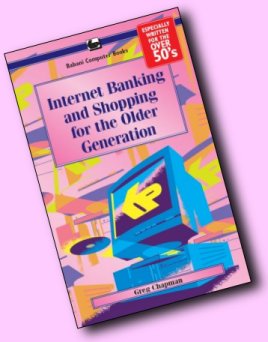 Although there are now many amongst the older generation who have a computer in their home, far fewer feel at ease doing more than simple word processing tasks. This book builds on this level of knowledge, showing that it need not be a daunting task to connect to the Internet and either manage money at an on-line bank or do your shopping.
Although there are now many amongst the older generation who have a computer in their home, far fewer feel at ease doing more than simple word processing tasks. This book builds on this level of knowledge, showing that it need not be a daunting task to connect to the Internet and either manage money at an on-line bank or do your shopping.